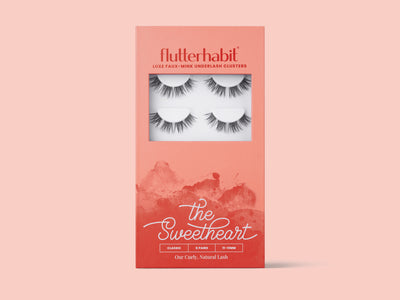Managing Your Subscription
Changing your subscription settings is quick and easy. Use this guide to pause a subscription, add adhesive, switch products, update your information and more from the My Account page.
1. Navigate to the My Account icon on flutterhabit.com and sign in
*If you have issues accessing your account or believe you may not have an account yet, click the button below "Having Issues Managing Your Subscriptions?"
2. Choose Manage Subscription after logging in
3. On the Manage Subscription page you can change your delivery schedule, products, billing info and review your purchase history
4. Choose Swap to substitute a different style for your current subscription. If on mobile, swipe to the right to bring more settings into your view.
5. The Add Product page allows you to add adhesives or other products to your subscription. Be sure to select the timing to coincide with your current subscription.
6. Charge dates, payment method & shipping address can all be easily edited from the Subscriptions page
7. To change your subscription frequency to another option (30, 45, or 60 days), choose "Swap" and swap your subscription back to your current subscription on the following page. This allows you to re-select your frequency, while leaving your other settings intact.